Business Owner Guide
GoMore Switzerland SUPPORT
Dealing with claims, additional
costs, technical issues and other
matters relating to rental bookings.
Contact
support@gomore.ch
keyless@gomore.ch
+41 43 508 87 99
Monday to Friday
8.30-12.00 & 13.30-17.00
GoMore EMERGENCY (INTERNATIONAL)
The GoMore emergency number is
available to renters during an active rental.
Important: Only use in the event of
technical problems with Keyless or in
emergencies outside opening hours.
+41 43 508 14 09
Outside opening hours
07.00-23.00
Expectations of your fleet
Expectations of your fleet
Maintenance and servicing:
Commercial rental companies must ensure
that their vehicles comply with the law and are
in good condition. GoMore reserves the right
to cancel bookings or reduce rental rates if
vehicles do not meet the requirements. In the
event of cancellation, there is no
compensation for the rental company.
Immobiliser with GoMore Keyless:
To start the car, it must be unlocked via the
app to deactivate the immobiliser. Remember
this in the event of a breakdown or a visit to
the garage. Test the immobiliser function
regularly.
Additional drivers, foreign journeys, reduction of excess:
You can offer these options for additional
income in your car profile. The offers must be
covered by you or your insurance company.
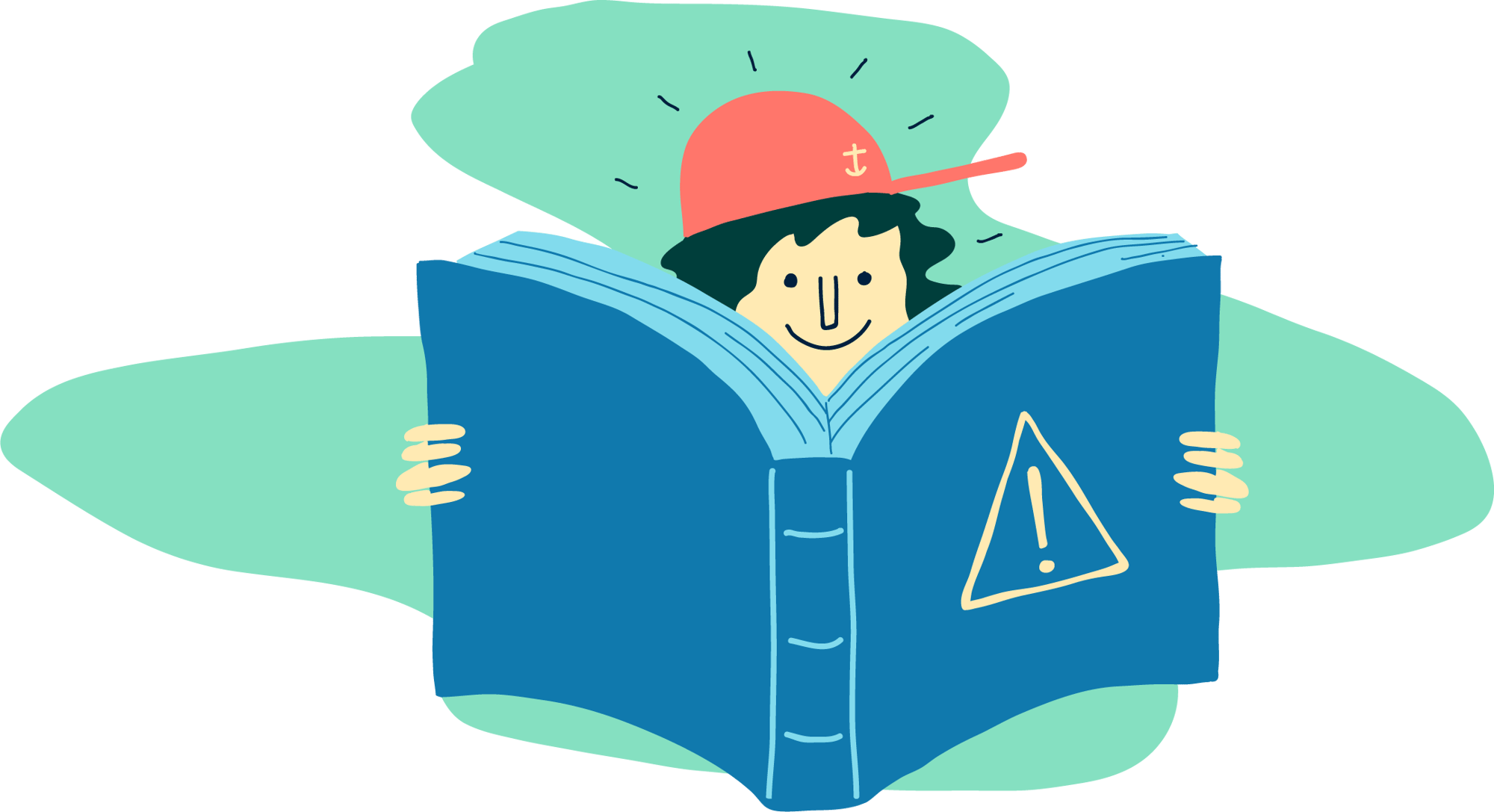
Trips abroad:
area of validity based on the insurance
regulations, free 24/7 breakdown assistance
for the area of validity is mandatory. For
international journeys, the original vehicle
licence must be in the vehicle. We also
recommend carrying all documents and
equipment in accordance with the breakdown
service TCS.
Expectations of business owners
Handover and return:
With GoMore Keyless: Make sure that the car key is stored in the car and has been locked with the GoMore app. The renter fills out a digital rental agreement. It is also mandatory to have a spare key for emergencies.
Without GoMore Keyless: You or an employee must be on site to complete the digital rental agreement in the GoMore app. This allows you to document the vehicle's condition, fuel gauge and mileage. Using the contract in the app is important for claims and additional costs.
Availability of the business owner:
Business owners must be contactable via the GoMore app or telephone during the rental period. In the event of technical problems affecting Keyless, both the owner and the renter can call GoMore's emergency number. If breakdowns or emergencies occur and the business owner cannot be contacted, GoMore can make reasonable decisions about repairs on behalf of the owner.
Information in an emergency:
Emergency numbers, breakdown service number and mandatory insurance details must be entered in your car profile under "Vehicle information" > " Things to know about your car". Template and instructions here. Also store a leaflet with this important information for emergencies in the car.
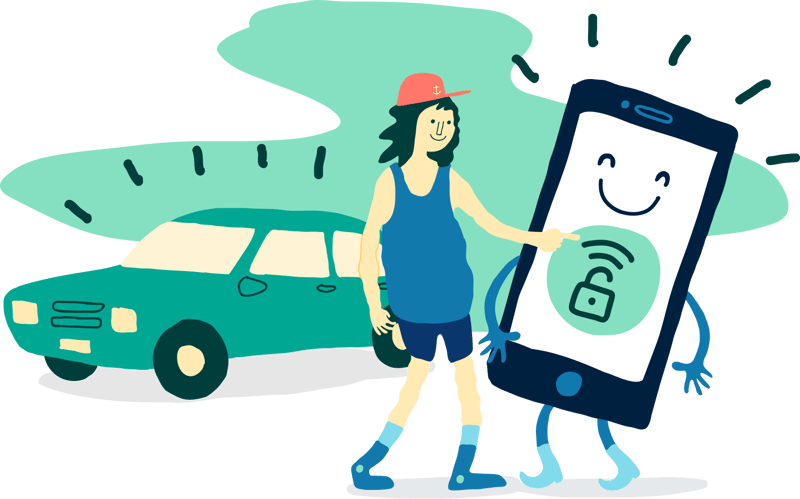
Report expenses
Messages
All additional notifications must be submitted
via "Rental bookings > Completed rentals" and
in the corresponding booking as "Report
expenses" or "Report damage". Ensure that
the report is documented in detail.
Fines and fees
All offences occurring during the rental
period shall be borne by the renter. Report
these immediately at "Report expenses". We
will either rewrite the fines or issue further
instructions. Leave a blue parking disc in your
fleet.

Mileage and fuel
If the kilometre or fuel details are incorrect,
please report this under "Report additional
expenses". We will take care of the
clarification and settlement with the renter.
They will be credited as soon as payment has
been made. Please note that additional costs
must be reported within 72 hours of the end
of the rental period.
Existing damage
Existing damage to the vehicle must be
entered in the vehicle profile under "Damage
and claims". If a new damage occurs during
the rental period or is reported by a renter,
add this to the vehicle profile as well.
Updating the vehicle profile with existing
damages is crucial to ensure smooth claims
processing.
Claims management
Report new damage
Regular checks for damages are mandatory.
With GoMore Keyless: If the renter has caused damage but has not reported it, you can report this as "damage" within 48 hours after the rental via the completed rental agreement.
Without GoMore Keyless: The rental agreement must be completed with the renter and damages must be recorded on return.
Claims settlement
As a business owner, you are responsible for settling claims with your insurance company. GoMore supports you in communicating with the renter and collecting the deductible. In order to hold the renter liable, the rental agreement, pictures or repair invoices must prove the damage during the rental period (according to the terms and conditions). The excess can only be charged after repair and documentation by the insurance company or a
workshop report. The owner can determine the place of repair, but must find an appropriate solution if the renter is liable for the damage. The invoice for the excess issued by GoMore must be paid by the renter before it is forwarded. Failure to do so will result in the renter’s details being passed to the owner, who will be responsible for any further legal action. GoMore is exempt from any liability.

Mechanical and electronic damage
The renter is not liable for normal wear and tear or mechanical/electronic defects in the vehicle unless the damage was caused by improper use. In such a case, an independent garage must assess the damage. If the renter is responsible for the damage, send the workshop report to GoMore. The repair and settlement of the claim should only take place after confirmation by GoMore.
Business Owner Checklist
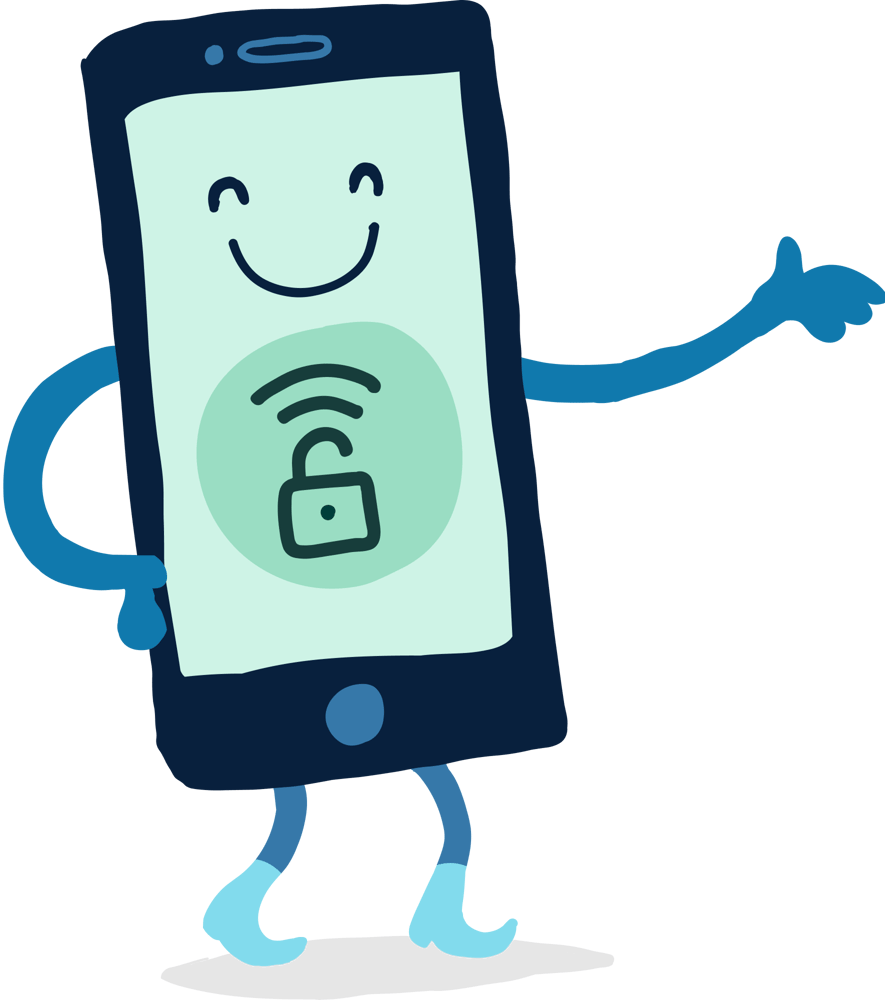
Follow this checklist before converting to a Business Owner on GoMore:
1.Requirements for your fleet:
Your fleet fulfills the requirements of GoMore in accordance with the GTC (3.2.3.)
2.Insurance for paid rentals:
Your fleet will be covered by your own insurance. The fleet must be covered by liability insurance in accordance with current Swiss legislation for commercial rentals and provide free 24/7 roadside assistance for the area of validity. As a commercial rental company, you are responsible for ensuring that the vehicles are on the road at all times with the correct licences and insurance.
3.Emergency information:
The glove compartment contains a leaflet with information/telephone numbers about insurance (policy number) and breakdown assistance. The most important information can be found under "Things to know about your car" in the car profile.
4.Additional options:
The options for additional drivers, international journeys and excess reduction are checked and set according to your wishes. These fees will be credited to you as additional income.
Do you have any feedback or questions?
We value feedback for product improvements and processes.
We are constantly working to improve our platform and our service and would be delighted to hear your suggestions.
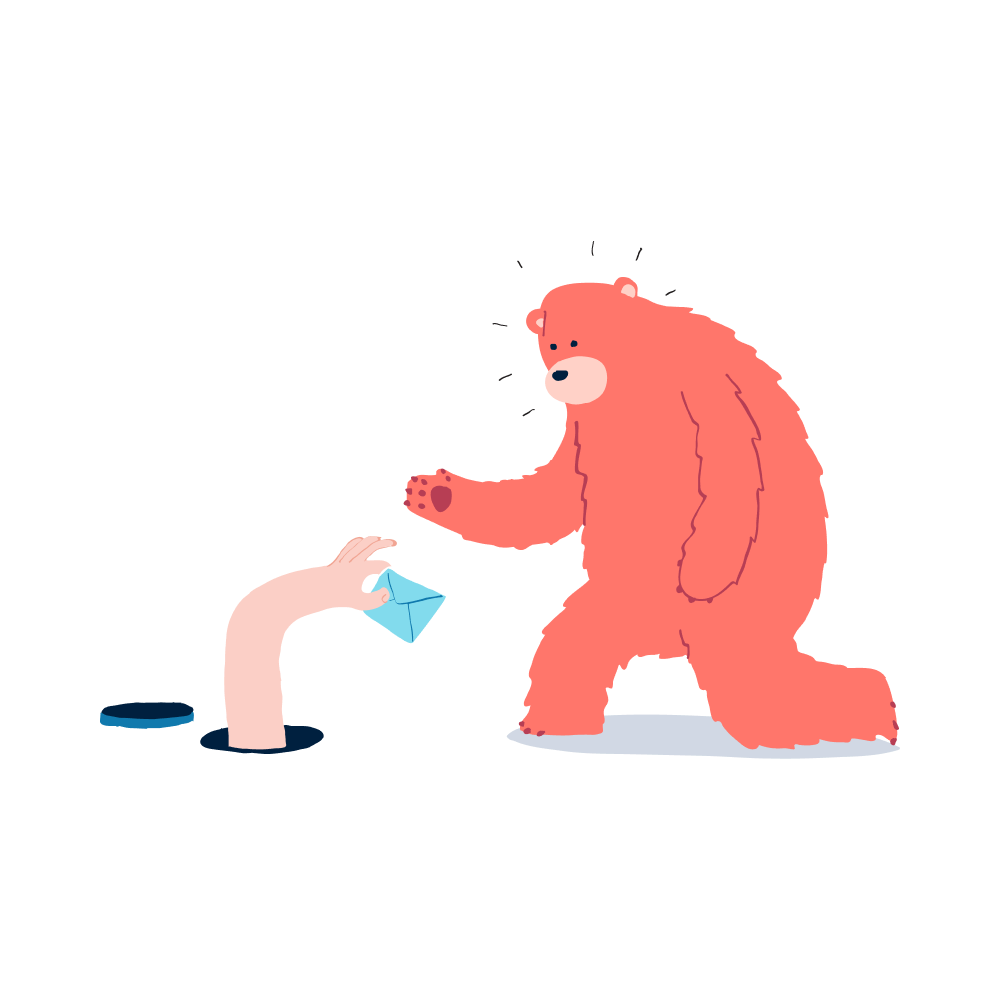
If you have any feedback or questions about this guide, we would be
delighted to hear from you via support@gomore.ch or +41 43 508 87 99.
Welcome as a new GoMore Business Owner!
NEED A HAND?
If you have questions, you can find many answers on our website.
If you need more help, you can contact us within GoMore's normal opening hours on:
Phone
+ 41 43 508 87 99
keyless@gomore.ch
Outside our opening hours, for urgent matters, you can contact us on:
+45 89 87 06 06
Please note that the emergency hotline is open between 07-09 and 12-13 on weekdays and 07-23 on weekends.
If your renter needs roadside assistance, you or the renter can always call Tryg Vejhjælp on behalf of GoMore on +45 72 24 23 41 (policy number 620 9027 276). If the issue is of a technical nature and not urgent, contact GoMore the next day.