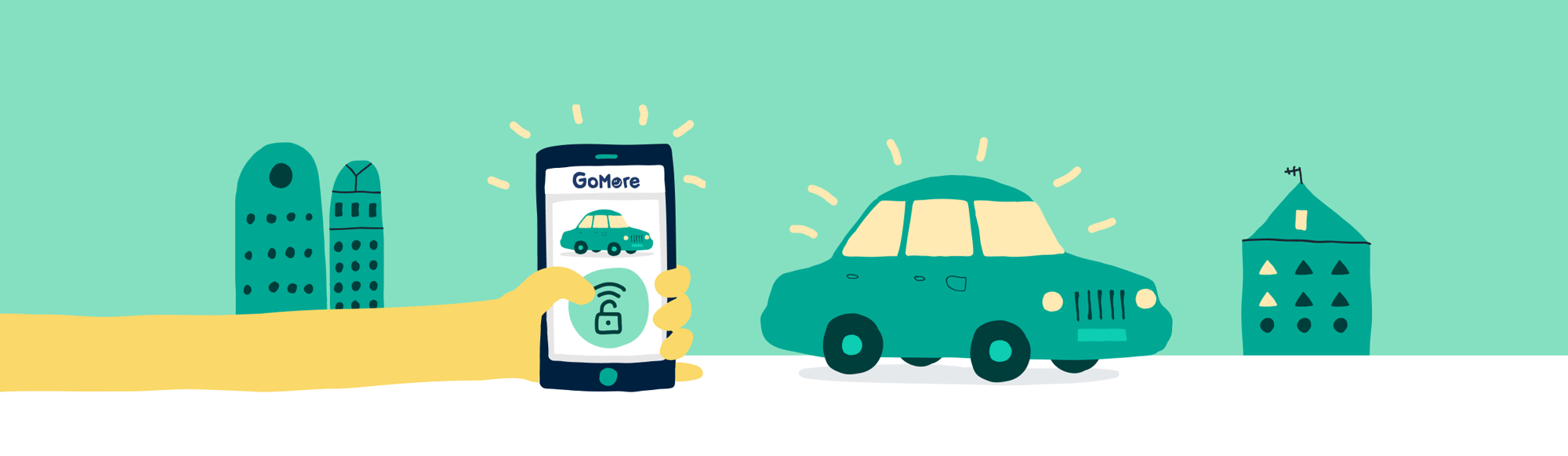
GoMore Keyless Guide (Tesla)
TEST THE KEYLESS FEATURES
Before we activate Keyless, we ask you to do the following:
1. Open your GoMore app and go to the "Your car" and tap on Keyless.
2. Check that the car can be locked and unlocked with the app. Note that the car only can be unlocked with the app, when you have locked it with our app.
3. Check that the car's location is correctly shown on the map.
4. Confirm that the car's mileage count matches the count suggested by our app.
5. Check that the car's battery level matches the battery level suggested by our app.
6. Activate a PIN code. Please follow the instructions below.
CREATE A PIN CODE
As an extra security measure, we ask you to create a PIN code for Tesla rentals with GoMore Keyless.
You can activate a PIN for all your GoMore rentals by following these steps:
- Activate the PIN code via your vehicle's touchscreen by tapping "Controls" > "Safety & Security" > "PIN to Drive".
- Go to your car's settings on GoMore under 'Instructions and descriptions" and enter your chosen PIN code at the top of the "During the rental" field.
The code will only be shown to renters who have a confirmed booking.
We recommend that you update your PIN code regularly.
ADDITIONAL SAFETY RECOMMENDATIONS

GoMore's rental insurance covers the rental period. Outside the rental period, your regular car insurance should still cover any damage. Please see our recommendations for safe storage of keys outside the rental period. In addition, remember to test your immobiliser annually.
- Place the key in the car only when you have a rental and as close as possible to the start of the rental period. Retrieve the key from the car's glove compartment at the end of the rental period.
- If you want to keep the key in the car frequently or more permanently to maximise bookings, we recommend that you keep the key in an RFID bag, which you keep in a locked key box inside the glove compartment.
- Inform your renters what the code is for your key box by writing the code in the "Instructions and description" -> "During the rental" section on your car ad or in a message to the renter in our messaging system before the start of a rental.
CHARGING PLAN FOR YOUR TESLA
When you rent out your electric car with GoMore Keyless, it's important to choose a charging plan that suits your needs and clearly informs potential renters on how to handle the car's charging. Below is a description of GoMore's three charging plans.
- Free charging:
The owner provides access to a charging network that the renter can use for free. - Initial charge included:
The renter pays for charging during the rental, but can return the car with less battery than pick-up free of charge. - Renters pay for changing:
Renters pay for charging during the rental and for any battery difference from the pickup.
If you would like more information about our charging plans, please feel free to contact us or read more in our FAQ.
KEYLESS RENTALS
From now on, all your rentals will be Keyless, and handover and return will be done in the renter's app. You will receive a copy of the rental contract by email.
Remember to always put the key in the glove compartment and lock the car with the app before Keyless rentals. Do not lock the car with your key before you lock it with the app.
If you have accepted rental agreements before installing and activating Keyless, they will not work as Keyless rentals.
If you want these rentals to be handled Keyless, you need to notify the renter and contact GoMore.

UPDATE YOUR CAR PROFILE
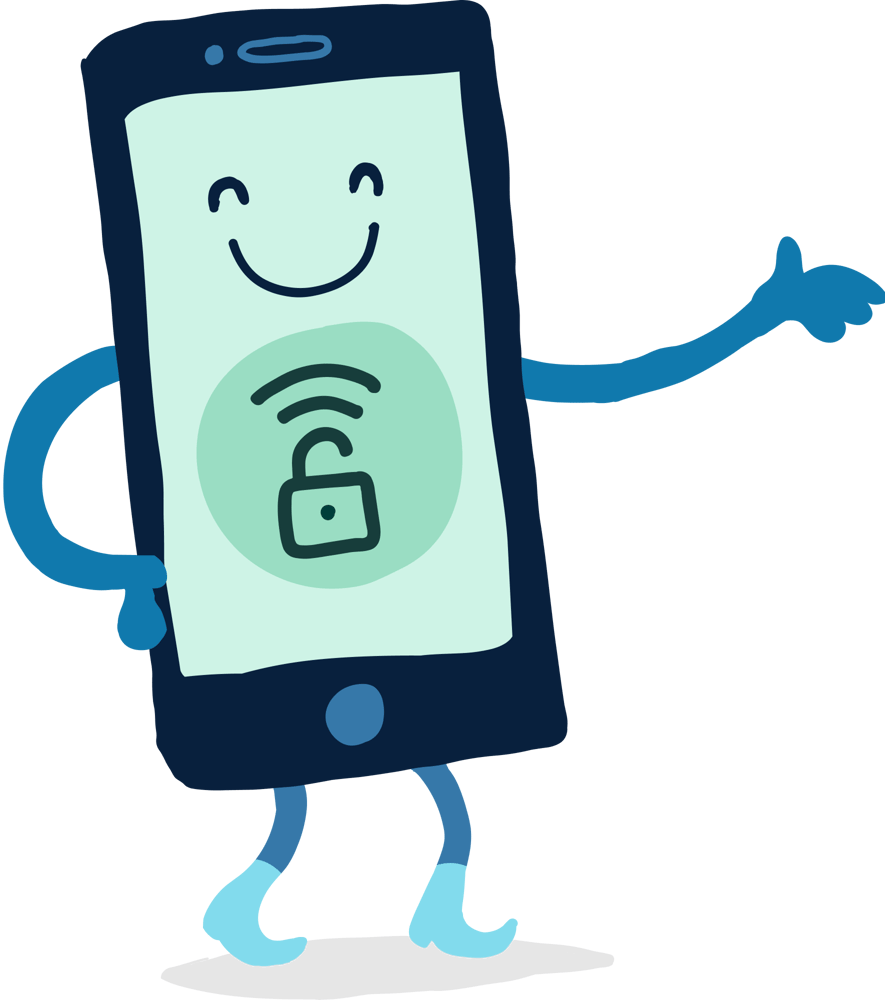
Three quick updates make your car ready to rent itself out:
1. Edit the car's home address
The renter only gets your car's exact location from the app 30 min. before the start of the rental.
2. Detailed description of the Keyless car
In you car profile (Car details -> Instructions and description) you can add important information about your car that will be displayed to the renters. We encourage you to write sufficient details and relevant information about the car, since you will not be meeting the renters faceto-face. Information that can be included in the description sections, are for example, the location of where the renter can park the car, the location of the handbrake, or something else that the renter should be aware of in regards to the car.
3. Damages
It is important that existing and new damages are described and photo-documented under Damages (Damage and Claims -> Existing damage).
It is your responsibility to document and make it likely that an undocumented damage has occurred during a rental period. GoMore recommends that you take photos of the car before and after each rental and check it for damage. If you notice any damage to your car that was not reported by a renter, contact us immediately and no later than 48h after the end of the rental period.
BEFORE KEYLESS RENTALS
When renting out your car, remember the following:
- Park the car at its home address
- Place the car key in the glove compartment
- Close the doors and windows
- Lock the car with your GoMore app
- Check all doors to ensure the car is correctly locked
When done, your car is ready for the rental. Renters can only open the car if the it has been previously locked via the GoMore app.
Once the car is locked via the app, the car's engine can only start if it is subsequently unlocked via the app. This means that safety is top notch. Remember that this applies to both you and the renter.
HOW KEYLESS WORKS FOR RENTERS
The renter takes eight photos from each angle and confirms the car's condition.
The renter can then unlock the car with the app and find the key in the glove compartment. Once the rental has started, you will be notified and a copy of the rental contract will be sent to you by email.
When the renter returns the car, the renter will again take eight photos of the car's condition. If there is missing fuel or excess kilometers on return, this is automatically charged to the renter and added to your GoMore balance.
At the end of the rental, the renter puts the key back in the glove compartment and locks the car in the app. You will receive a copy of the final contract by email.
TIPS FOR MANY RENTALS
- Activate instant booking in your car profile. If you do so, your car
will have a higher ranking in our car listing and have more visibility to
our renters. ⚡ - Follow our pricing recommendations.
- Set the minimum rental period to 1 hour.
- Put a GoMore sticker on the back of your car so it's easy to find and visible to potential renters. You can request a sticker under support@gomore.at.
- Keep your rental calendar updated.

NEED A HAND?
If you have questions, you can find many answers in our help center.
If you need more help, you can contact us within GoMore's normal opening hours on:
Support AUSTRIA
+43 720 231117
keyless@gomore.at
Outside our opening hours, for urgent (Keyless) matters, you can contact us on:
Emergency Hotline (global)
+43 720 115362
Please note that the emergency hotline is open outside of our opening hours from 07-23 on weekdays and weekends.
If your renter encounters challenges or a misfortune during the rental period, you or the renter can always call Road Assistance (24/7 Assistance) under +43 5050 247 365 147 in case of connection issues from abroad. It's important to say that the car has been rented from GoMore and the car is insured by Omocom. More information here.