Welcome at GoMore!

GoMore Step-by-Step Guide for Car Owners
Safety Measures
All renters are verified before they can send rental requests.
Renters must be at least 21 years old, have held a valid driver's license for at least one year and have provided a valid address.
They must provide two forms of identification (driver's license and passport / e-card / ID card). We routinely carry out a personal background check, which includes checking the online presence and creditworthiness of renters to ensure the best possible security for our car owners.
Insurance Regulation
Our insurance partner Omocom, in cooperation with Baloise (Basel insurance), will cover any damage to your car that occurs during a rental - the insurance consists of fully comprehensive coverage and roadside assistance.
In the event of damage to another person's vehicle, your auto liability insurance takes effect. The insurance through Omocom covers the deductible and compensates for the loss of the bonus malus system (for every 3 years!).
The insurance only applies to cars that are no more than 15 years old* and have a mileage of less than 300,000 km.
Damage resulting from a lack of maintenance, e.g. low oil level or flat battery, cannot be covered by the insurance.
Please note: For Business Owners, only their own insurance applies!
Pricing
Base Price
You set the daily price yourself! This value serves as the basis for calculating the rental costs.
GoMore - Fee
Depending on your insurance solution, you can choose from two options with GoMore:
1. Private individual:
As a private car owner, you can use our insurance solution from Omocom. We charge 25% GoMore fees including VAT on your rental income for comprehensive insurance, roadside assistance and administrative costs.
2. Business owners and private individuals with their own insurance:
Commercial owners or private individuals with cars that are more than 15 years old or have been driven more than 300,000 km must offer their own fully comprehensive insurance and roadside assistance. Here, the GoMore fee is only 8.33% excl. VAT or 10% incl. VAT. Otherwise, private individuals can decide for each of their cars whether they want to rent it out as a business owner with their own insurance or insured via Omocom.
Period discount
GoMore automatically grants period discounts for longer rentals. You can see a breakdown of this in your GoMore car profile under “Pricing → Period discounts → How is this calculated?”. Similar to the price discounts, the included kilometers per day are also reduced so that you as a car owner are not disadvantaged in this respect.
Dynamic pricing
In times of high demand (e.g. on public holidays or during vacation periods), your rental price is automatically increased to maximise your earnings.

Upload your Car
Compulsory highway toll sticker
Please note that a highway toll sticker is mandatory on GoMore. The costs of any fines will not be covered.
Car settings
Calendar
We recommend using the calendar function regularly to keep the availability of your car up to date. You can block individual days or longer periods when you need the car yourself and also adjust the prices for certain days. This way, you will only receive requests for periods in which your car is actually available.
Keyless (only for cars with Keyless feature)
Here you can view the current location of your keyless car as well as the mileage and fuel level. If renters ever have problems starting or opening your car, you can also find help directly here.
Booking settings
In the booking settings, you can specify whether renters can book your car without having to wait for a response from you (instant booking) or whether you want to confirm each request manually first. You can also set how much lead time you need for instant booking, how long in advance you can book and how short or long a booking can be. You can use the car status to decide whether your car is currently displayed in the search and can be booked.

Pricing
Here you can set your base price, which determines how much renters pay per day. If dynamic pricing is activated, your price will automatically adjust to supply and demand. You can also find more information about the term discounts, fees and the price for additional kilometers (€0.16/km) here.
Bookable extras
In the extra equipment settings, you can specify whether your car can be used for trips abroad (EEA countries and Switzerland). You also have the option of offering additional options such as roof boxes, bike racks or child seats for a fee. This allows you to offer renters more flexibility and earn extra money at the same time.
Parking and delivery
Here you enter the address where your car is normally parked, including the type of parking space. In addition, you can set a delivery radius to bring your car directly to the renter's desired location or pick it up from there for a fee. This makes your car more attractive and brings you additional income.
Charging the battery (only for e-cars)
Select here how you want your car to be charged. You can cover the costs, provide only the initial charge or specify that renters bear all charging costs. You can also block charging times between bookings to ensure that the battery is fully charged again. Make sure to hand over your car with at least 60% charge. Renters must return it with at least 10%, otherwise a fee will be charged.
Damages and claims
Document all existing damages to your car here before rentals. These damages will be shown to the renter at the start of the booking. If a new damage occurs during a rental, it is your responsibility to report it as soon as possible so that the insurance process can run smoothly.
Co-hosts
Co-hosts support you in managing your cars. You can add a partner or another trusted person to help you with car maintenance, communication or booking processing. You decide what rights your co-hosts have and retain full control.
Upgrade to Keyless
Upgrade your car to keyless and enable contactless bookings around the clock, without having to hand over the keys.
Instructions and description
In this section, you can describe your car profile and enter important information about picking up, using and returning the car. The more details you provide here, e.g. on operation, parking regulations or special features, the easier it will be for renters to find their way around and the fewer questions you will have to clarify afterwards.
Pictures
Take well-lit photos of all sides of your car. Add at least 4 photos of your car, with the main photo being particularly important as it will appear in the search results. So choose a picture that shows your car well. Beautiful photos make your car more attractive and it will be booked more often. Other pictures such as side view, trunk, cockpit and seats help renters to get an accurate picture in advance and increase the chance of bookings.
Details
In this section, you can specify the equipment of your car, e.g. comfort features such as air conditioning or heated seats, safety systems, multimedia functions and whether your car has all-season or winter tires. You also decide here whether pets are allowed in the car. The more complete your profile, the better renters can assess whether your car suits their needs.
Boost your car
If you boost your car, it will appear higher up in the search results and will therefore be seen more often by potential renters. You can flexibly choose the period for which you want to boost your car. The costs will be deducted directly from your GoMore balance.
Your first Booking
When you receive a rental request, you will receive both a text message and a message via the app with important information such as rental period, pick-up time and income. The request often also contains a short message from the renter(s) explaining why they would like to rent your car.
Based on this information, you can then accept or decline the booking.
In the GoMore app, you can easily chat with the renter(s). This allows them to contact you before you make a booking to clarify any questions in advance. Only tenants who have already been verified by us can contact you.
Please stay available!
You should be available during the entire rental period to respond to messages and calls from your renter.
Pick-Up and Return of your Car
After accepting the rental request, you agree on a location for the handover with the renter. Install the GoMore app so that the rental contract can be signed directly on your phone. You will be guided through the process step by step. Please also put the information sheet Instructions for renters and an accident report in the glove compartment.
Pick-Up
During pick-up, you will look at your car together: (exception: keyless!)
- As the car owner, you take photos of the car, mileage and fuel level,
- you check the renter's driving license (please note that only physical driving licenses or the official digital e-ID of Austrian driving licenses are valid - a photo is not sufficient)
- then you both sign the rental contract in the app,
- and you hand over the keys to the renter and the rental begins.
Signing the rental contract and starting the rental in the app is important for insurance, damage claims and any extra costs!
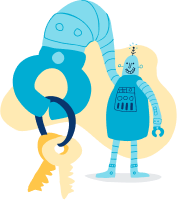
Returning the Car
When you return the car, you will look at the car together with the renter again. If any damage has occurred during the rental, this can easily be reported in the app. Any discrepancies, such as excessive mileage or missing/excess fuel, can also be reported. The renter will then be charged additional costs for this.
With GoMore Keyless
Make sure that the car key is in the car and that the car has only been locked with the GoMore app. The renter fills out the rental contract in the app and takes photos of your car. It is also mandatory to have a spare key for emergencies.
Rental Extension
A renter can request an extension of the rental period. You will receive an extension request, which you can either accept or reject.
Consent required: An extension is only valid if you as the car owner agree. If you do not accept the extension, the renter is obliged to return the vehicle at the originally planned time - otherwise late fees will be charged.
The option to request an extension disappears as soon as the official rental period has ended in the system. An extension must therefore be requested on time.
After your Rental
Earnings
24 hours after the end of the rental period, the money you have earned from the rental will be credited to your GoMore account.
An “Income” field will then appear in your profile in the app/on the website.
Additional costs (missing fuel, extra kilometers, etc.) will be charged 4 days after the end of the rental period.
You can enter your bank details (IBAN) there and simply have your earnings paid out.
Payment is made every Tuesday und Thursday and it usually takes 1-3 days for the income to be credited to your bank account.
Review
You can rate the renter within two weeks of each successful rental.
The renter can also rate you. The ratings will then be displayed on your public profiles.

How to get more booking requests for your car
Keyless
Keyless allows you to rent out a car without having to take part in the handover or return of the car. The renter can open and lock the car directly via their GoMore app.
Interested? Make an appointment directly via our website https://gomore.at/keyless!
Activate Instant Booking
This means that booking requests from renters are accepted automatically. You can decide for yourself whether you want to continue to manually accept booking requests at very short notice to ensure that the car is available. This feature significantly increases the popularity and ranking of your car!
Choose the right price
Make sure that you price your car appropriately in relation to other offers. If you follow GoMore's suggestions when setting your daily price, this will improve your ranking in our vehicle search.
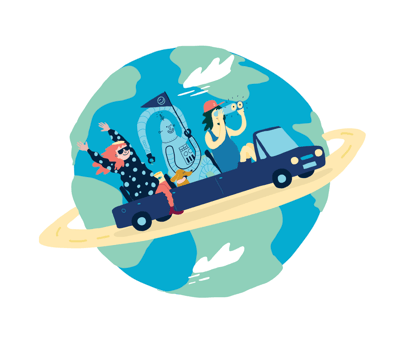

Take nice photos
We recommend taking nice photos of your vehicle, as this increases the likelihood of booking. Make sure that your car is clearly visible and that photos of the interior are also taken.
Rental acceptance rate and fast response time
Car owners who have a high acceptance rate and short response times receive more rental requests and a better ranking.
Update your calendar
You can easily block days or times when you need your car yourself or don't want to rent it out. This will prevent you from receiving unnecessary requests and improve your ranking.
Extra costs and dealing with fines
Expense claims in the app
Possible additional costs: fines, fuel, cleaning etc.
Important: Report within 48 hours (except for fines).
GoMore will check the request and contact the renter if necessary.
Please note that you should submit requests for additional costs via the app and not by email to ensure fast processing.
- Call up the booking:
Go to the relevant rental in your GoMore profile. - Or via your car profile:
Under “Damage & claims” you will also find the option. - Start additional cost application:
Click on the link and fill out the form. - Enter details & supporting documents:
Type of costs + supporting documents (photos, tickets, receipts). - Check everything & submit:
Complete in full and submit.
Fuel / charging costs
If you believe that the reported fuel or battery values at pick-up or return are incorrect, you can request reimbursement of the reported difference (with photo/proof).
For e-cars, charging costs incurred during the rental can be uploaded (if it has been selected in the charging plan that renters pay for charging).

Cleaning
You should always check the car together with the renter when you return it - including the interior. If it is dirty:
- Agree on an amount directly on site, record it in the rental agreement and have both parties sign it. This makes reimbursement uncomplicated.
- Alternatively, heavy soiling that goes beyond normal use (e.g. mud, stains, etc.) can be reported as Expense claim. The renter is not liable for normal signs of use.
Important: Take clearly recognizable photos of the soiled condition, preferably directly after the return.
For reimbursement, you can upload an invoice (select the cheapest cleaning option) or specify a fixed amount.
Fines
If you receive an "Anonymverfügung" - for example for parking, speeding or not paying a toll - the renter is generally liable. You have two options for how to proceed:
Either you pay the fine yourself and then submit it via the GoMore app. The renter has three days to transfer the amount directly to you through the app. If no payment is made, GoMore will take care of the rest. Important: Only the actual fine will be reimbursed - you will have to pay any reminder fees yourself.
Alternatively, you can wait for the driver's report ("Lenkererhebung") or submit an objection. In this case, you pass on the renter's details to the authorities so that the fine can be officially assigned.
What to do in the event of damage
Availability of the Car Owner:
Owners must be contactable via the GoMore app or telephone during the rental period. In the event of technical problems affecting Keyless, both the owner and the renter can call GoMore's emergency number.
Information in an emergency:
Please store a leaflet with important information for emergencies ("Instructions for Renters") and an accident report in the car.
We also recommend that you take out ÖAMTC membership, including ÖAMTC Schutzbrief. In the event of a breakdown, ÖAMTC will then take care of recovering your vehicle - even from abroad.
Report new damage
Regular checks for damages are mandatory and are the car owner's responsibility. In the event of stone chips, the vehicle should generally be driven to a workshop right after the damage has occurred.
With GoMore Keyless: If the renter has caused damage but has not reported it, you can report this as "damage" within 48 hours after the rental via the app.
Without GoMore Keyless: The rental agreement must be completed with the renter and damages must be recorded on return.
Claims settlement
In order to hold the renter liable, the rental agreement, pictures or repair invoices must prove the damage during the rental period (according to the terms and conditions).
In the event of damage, the renter must contact the car owner as soon as possible and report the damage to GoMore. Then a damage report is forwarded to our insurance company Omocom. After an Omocom employee has assessed the damage, the car can be repaired.
As a business owner, you are responsible for settling claims via your own insurance. GoMore supports you in communicating with the renter and collecting the excess. You can either send us the invoice for the repair costs or, if you decide not to repair the car, you can submit a lump sum, a cost estimate, or an expert opinion (the renter must approve this second option). GoMore will then issue the renter an excess invoice for the repair costs (max. 1,000€). The renter must pay this before the money is forwarded to you.

Mechanical and electronic damage
The renter is not liable for normal wear and tear or mechanical/electronic defects in the vehicle unless the damage was caused by improper use. In such a case, an independent garage must assess the damage. If the renter is responsible for the damage, send the workshop report to GoMore. The repair and settlement of the claim should only take place after confirmation by GoMore.
Keyless Emergency Hotline: +43 720 115362
Road Assistance: +43 5050 247365147 (24/7 Assistance)
Private vs. Business Owner
Decision between Private and Business Option
We differentiate between rental with insurance (private) and rental without insurance (business).
Insurance is by far the largest cost item in the rental costs. This results in the difference between the GoMore fees for private rentals (25% fees incl. VAT) and business rentals (10% fees incl. VAT). Renters also pay fees to the insurance company if they reduce the deductible from €1,000 to €350 or €0.
As a business user, or as a private individual renting with your own insurance, you can also allow a reduction in the deductible from €1,000 to €350. This allows you to collect €10/day as compensation for the additional risk taken. As the car owner, you are entitled to the deductible from the renter in the event of damage.
Ultimately, you have to decide for yourself whether you prefer higher income & higher risk or lower income & more security (fully comprehensive insurance and roadside assistance). The differences between the prices paid by renters and the income of car owners are the result of these insurance costs and are not related to our own fees. The right choice always depends on your individual case. However, we will be happy to advise you and answer any questions you may have.
Business User Checklist
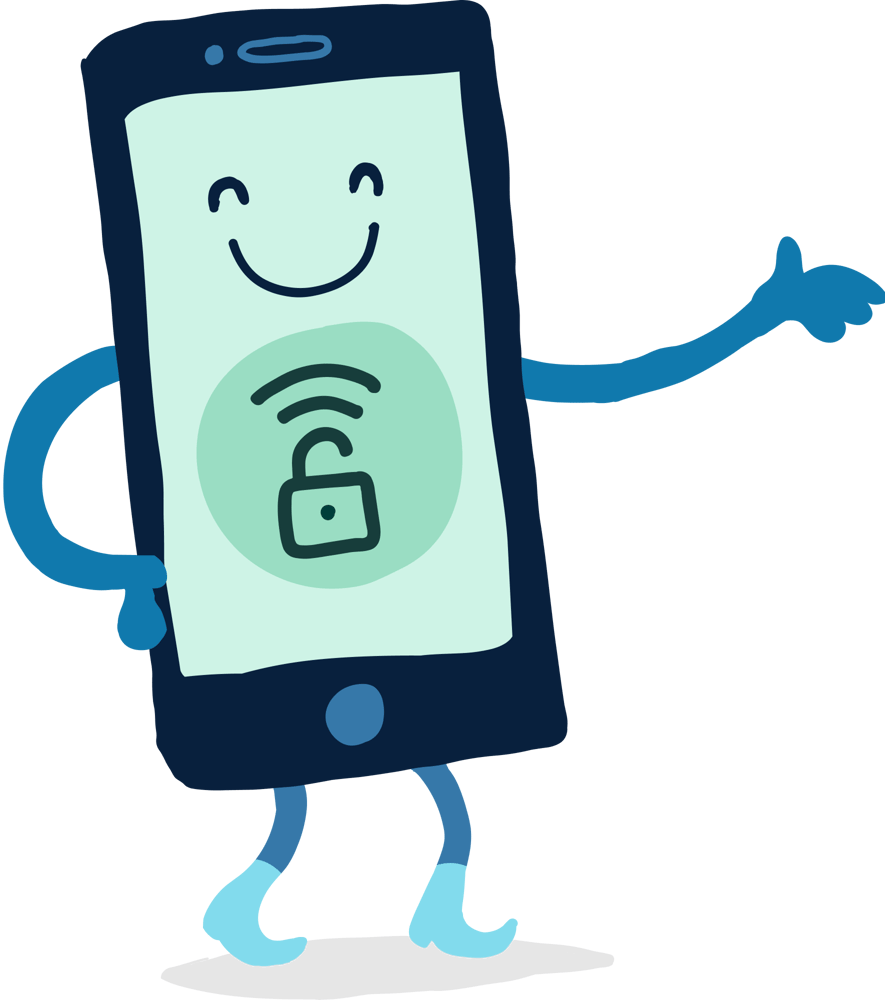
Follow this checklist before converting to a Business Owner on GoMore:
1. Requirements for your fleet
Your fleet fulfills the requirements of GoMore in accordance with the Terms & Conditions (3.2.4.)
2. Insurance for paid rentals
Your fleet will be covered by your own insurance. The fleet must be covered by liability insurance in accordance with current Austrian legislation for commercial rentals and provide free 24/7 roadside assistance for the area of validity. As a commercial rental company, you are responsible for ensuring that the vehicles are on the road at all times with the correct licences and insurance.
3. Emergency information
The glove compartment contains a leaflet with information/telephone numbers about insurance (policy number) and breakdown assistance. The most important information can be found under "Things to know about your car" in the car profile.
4. Additional options
The options for additional drivers, international journeys and excess reduction are checked and set according to your wishes. These fees will be credited to you as additional income.
NEED A HAND?
If you have questions, you can find many answers on our website.
If you need more help, you can contact us within GoMore's normal opening hours on:
Support Austria
+ 43 720 231117
support@gomore.at
If your renter encounters challenges or a misfortune during the rental period, you or the renter can always call Road Assistance (24/7 Assistance) under +43 5050 247365147. It's important to say that the car has been rented from GoMore and the car is insured by Omocom.
These instructions are for informational purposes only. Only the applicable general terms, rental insurance terms, and rental terms are binding.
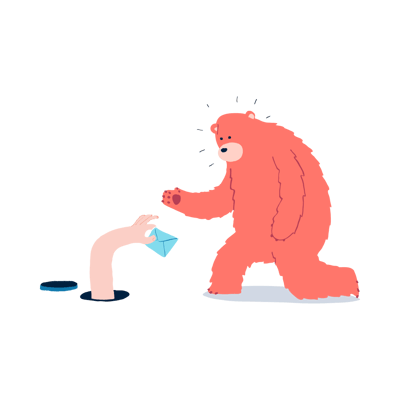
Thank you in advance for your support!
Welcome as a new GoMore Owner!